Real-time Communication with Laravel WebSockets
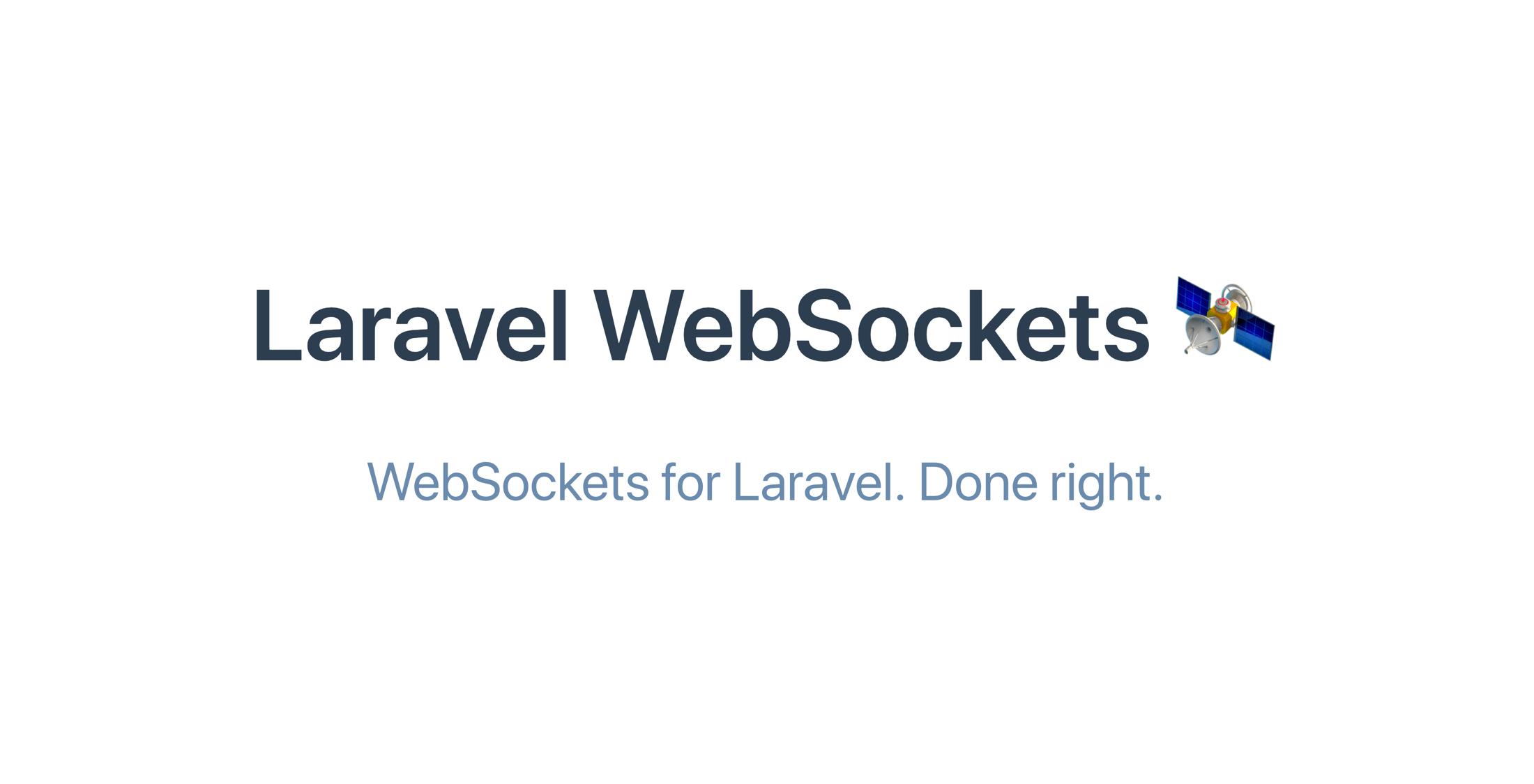
Laravel WebSockets is a package for Laravel 5.7 and up that will get your application started with WebSockets in no-time! It has a drop-in Pusher API replacement, has a debug dashboard, realtime statistics and even allows you to create custom WebSocket controllers.
Laravel WebSockets can be installed via composer:
composer require beyondcode/laravel-websocketsThe package will automatically register a service provider.
This package comes with a migration to store statistic information while running your WebSocket server. You can publish the migration file using:
php artisan vendor:publish --provider="BeyondCode\LaravelWebSockets\WebSocketsServiceProvider" --tag="migrations"Run the migrations with:
php artisan migrateNext, you need to publish the WebSocket configuration file:
php artisan vendor:publish --provider="BeyondCode\LaravelWebSockets\WebSocketsServiceProvider" --tag="config"This is the default content of the config file that will be published as config/websockets.php:
return [
/*
* This package comes with multi tenancy out of the box. Here you can
* configure the different apps that can use the webSockets server.
*
* Optionally you can disable client events so clients cannot send
* messages to each other via the webSockets.
*/
'apps' => [
[
'id' => env('PUSHER_APP_ID'),
'name' => env('APP_NAME'),
'key' => env('PUSHER_APP_KEY'),
'secret' => env('PUSHER_APP_SECRET'),
'enable_client_messages' => false,
'enable_statistics' => true,
],
],
/*
* This class is responsible for finding the apps. The default provider
* will use the apps defined in this config file.
*
* You can create a custom provider by implementing the
* `AppProvider` interface.
*/
'app_provider' => BeyondCode\LaravelWebSockets\Apps\ConfigAppProvider::class,
/*
* This array contains the hosts of which you want to allow incoming requests.
* Leave this empty if you want to accept requests from all hosts.
*/
'allowed_origins' => [
//
],
/*
* The maximum request size in kilobytes that is allowed for an incoming WebSocket request.
*/
'max_request_size_in_kb' => 250,
/*
* This path will be used to register the necessary routes for the package.
*/
'path' => 'laravel-websockets',
'statistics' => [
/*
* This model will be used to store the statistics of the WebSocketsServer.
* The only requirement is that the model should extend
* `WebSocketsStatisticsEntry` provided by this package.
*/
'model' => \BeyondCode\LaravelWebSockets\Statistics\Models\WebSocketsStatisticsEntry::class,
/*
* Here you can specify the interval in seconds at which statistics should be logged.
*/
'interval_in_seconds' => 60,
/*
* When the clean-command is executed, all recorded statistics older than
* the number of days specified here will be deleted.
*/
'delete_statistics_older_than_days' => 60,
/*
* Use an DNS resolver to make the requests to the statistics logger
* default is to resolve everything to 127.0.0.1.
*/
'perform_dns_lookup' => false,
],
/*
* Define the optional SSL context for your WebSocket connections.
* You can see all available options at: http://php.net/manual/en/context.ssl.php
*/
'ssl' => [
/*
* Path to local certificate file on filesystem. It must be a PEM encoded file which
* contains your certificate and private key. It can optionally contain the
* certificate chain of issuers. The private key also may be contained
* in a separate file specified by local_pk.
*/
'local_cert' => null,
/*
* Path to local private key file on filesystem in case of separate files for
* certificate (local_cert) and private key.
*/
'local_pk' => null,
/*
* Passphrase for your local_cert file.
*/
'passphrase' => null
],
];To make use of the Laravel WebSockets package in combination with Pusher, you first need to install the official Pusher PHP SDK.
If you are not yet familiar with the concept of Broadcasting in Laravel, please take a look at the Laravel documentation.
composer require pusher/pusher-php-server "~3.0"Next, you should make sure to use Pusher as your broadcasting driver. This can be achieved by setting the BROADCAST_DRIVER environment variable in your .env file:
BROADCAST_DRIVER=pusherPusher Configuration
When broadcasting events from your Laravel application to your WebSocket server, the default behavior is to send the event information to the official Pusher server. But since the Laravel WebSockets package comes with its own Pusher API implementation, we need to tell Laravel to send the events to our own server.
To do this, you should add the host and port configuration key to your config/broadcasting.php and add it to the pusher section. The default port of the Laravel WebSocket server is 6001.
'pusher' => [
'driver' => 'pusher',
'key' => env('PUSHER_APP_KEY'),
'secret' => env('PUSHER_APP_SECRET'),
'app_id' => env('PUSHER_APP_ID'),
'options' => [
'cluster' => env('PUSHER_APP_CLUSTER'),
'encrypted' => true,
'host' => '127.0.0.1',
'port' => 6001,
'scheme' => 'http'
],
],Configuring WebSocket Apps
The Laravel WebSocket Pusher replacement server comes with multi-tenancy support out of the box. This means that you could host it independently from your current Laravel application and serve multiple WebSocket applications with one server.
To make the move from an existing Pusher setup to this package as easy as possible, the default app simply uses your existing Pusher configuration.
Make sure to use the same app id, key, and secret as in your broadcasting configuration section. Otherwise broadcasting events from Laravel will not work.
When using Laravel WebSockets as a Pusher replacement without having used Pusher before, it does not matter what you set as your PUSHER_ variables. Just make sure they are unique for each project.
You may add additional apps in your config/websockets.php file.
'apps' => [
[
'id' => env('PUSHER_APP_ID'),
'name' => env('APP_NAME'),
'key' => env('PUSHER_APP_KEY'),
'secret' => env('PUSHER_APP_SECRET'),
'enable_client_messages' => false,
'enable_statistics' => true,
],
],Client Messages
For each app in your configuration file, you can define if this specific app should support client-to-client messages. Usually, all WebSocket messages go through your Laravel application before they will be broadcasted to other users. But sometimes you may want to enable direct client-to-client communication instead of sending the events over the server. For example, a "typing" event in a chat application.
It is important that you apply additional care when using client messages since these originate from other users and could be subject to tampering by a malicious user of your site.
To enable or disable client messages, you can modify the enable_client_messages setting. The default value is false.
Statistics
The Laravel WebSockets package comes with an out-of-the-box statistic solution that will give you key insights into the current status of your WebSocket server.
To enable or disable the statistics for one of your apps, you can modify the enable_statistics setting. The default value is true.
Usage with Laravel Echo
The Laravel WebSockets package integrates nicely into Laravel Echo to integrate into your frontend application and receive broadcasted events. If you are new to Laravel Echo, be sure to take a look at the official documentation.
To make Laravel Echo work with Laravel WebSockets, you need to make some minor configuration changes when working with Laravel Echo. Add the wsHost and wsPort parameters and point them to your Laravel WebSocket server host and port.
By default, the Pusher JavaScript client tries to send statistic information - you should disable this using the disableStats option.
import Echo from "laravel-echo"
window.Pusher = require('pusher-js');
window.Echo = new Echo({
broadcaster: 'pusher',
key: 'your-pusher-key',
wsHost: window.location.hostname,
wsPort: 6001,
forceTLS: false,
disableStats: true,
});
Now you can use all Laravel Echo features in combination with Laravel WebSockets, such as Presence Channels, Notifications, and Client Events.
Starting the WebSocket server
Once you have configured your WebSocket apps and Pusher settings, you can start the Laravel WebSocket server by issuing the artisan command:
php artisan websockets:serveUsing a different port
The default port of the Laravel WebSocket server is 6001. You may pass a different port to the command using the --port option.
php artisan websockets:serve --port=3030This will start listening on port 3030.
In another blog I will write how you can use this socket in VueJs, or you can use Pusher Documentation to implement. Laravel Websocket works same like this for vue js.


